LELO
Tor 3 COuple Ring with Lelo APP Base Blue
Tor 3 COuple Ring with Lelo APP Base Blue
Couldn't load pickup availability
TOR? 3 is compatible with the LELO app, with which you can unlock more modes of pleasure and experiment with different intensities to find your sweet spot. In addition to giving you a greater variety of options when playing with your TOR? 3, the LELO app gives you many other advantages. It is a multifunctional sexual wellness platform dedicated to human sexuality. Contains more than 4000 articles, vivid erotic literature and valuable relationship advice.
TOR? 3 offers 8 vibration patterns with different intensities; from soft touches to very exciting pulses. Ultra-smooth, warm-to-the-touch high-quality silicone for deeply satisfying and hygienic pleasure.
Characteristics:
- 8 vibration patterns with different intensities
- Compatible with the LELO application via Bluetooth
- High-quality silicone that is ultra-soft and warm to the touch
How to use your product without the lelo? app
- Before first use, charge your TOR? 3 for 2 hours.
- Press the + button to turn on the device.
- Once turned on, press the + button once to increase the intensity of the motor (there are 12 levels in total).
- Press the + button twice to change the motor running pattern (Mode).
- Long press the - button once to decrease the motor level to 0; the appliance will turn off.
- To turn it off, you can also press the - and + buttons while the device is on.
How to use your product with the lelo? app (Before first use, charge your TOR? 3 for 2 hours)
- Press the + button to turn it on while turning on Bluetooth.
- All led lights flash simultaneously to show pairing by Bluetooth.
- Open the LELO? app and locate the toy icon at the bottom of the screen. Find your TOR? 3 and select ?Connect?. Press and hold the + button on your device.
- To confirm the connection, press the + button on your device again.
- Go to "MY LELO TOYS" and select "PLAY".
- Choose between three different control modes.
- Select ?SETTINGS? to configure additional modes.
- If you want to save your settings for offline use, press "SAVE" at the bottom bottom of the screen.
- Use the drop down menu to set the default auto shut off time of 10-20 minutes. You can check the battery level in the upper left corner.
Materials
Materials
Dimensions
Dimensions
Care information
Care information


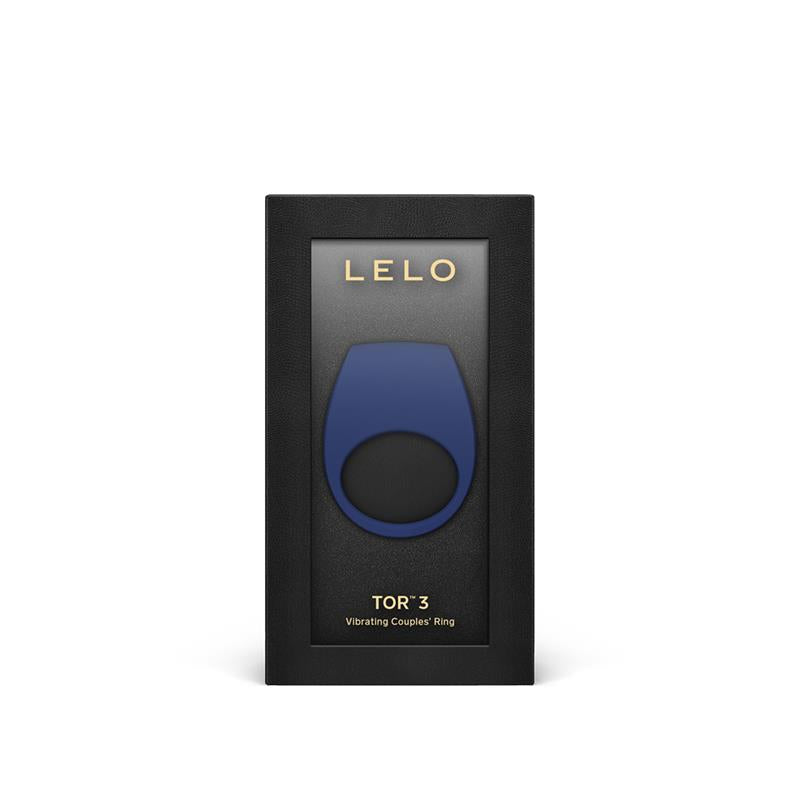
Image with text
Pair text with an image to focus on your chosen product, collection, or blog post. Add details on availability, style, or even provide a review.



